默认配置
- 后端返回数据字段驼峰(如果通过ObjectMapper字段名转成下划线,前台做好下划线命名的字段映射后传回给后台,此时后台pojo都是驼峰,导致无法转换)
- 前后台url都以
/开头方便全局搜索 - url地址和linux文件路径
/和//效果是一样的;windows路径则必须是/或者\
Spring
- 表单操作的dto应该基于业务模式进行解耦,不要耦合到一个dto中
- 出错场景:使用dto(数据传输对象)接受前端数据后,并
BeanUtils.copyProperties将dto复制到po(持久化对象)中,且前端有清除数据库部分字段的需求(此时dto中该字段传入的值为null,并使用mybatis生成的updateByPrimaryKey进行更新)。但是内部字段(一般不会让用户直接修改的)初始化后不应该置空。后来在修改某些需求时(如基于客户直接创建拜访),不小心简单将内部字段(创建拜访时会从客户中查询到CRM_ID并创建拜访记录)加入到dto中加入了部分其他字段导致,此时普通修改时前端并没有传入CRM_ID,导致将内部字段置空
- 出错场景:使用dto(数据传输对象)接受前端数据后,并
- 记录数据变动日志
Mybatis
- 使用
mybatis plus进行通用代码生成 Mybatis Generator生成通用代码- 可通过自定义Mapper继承生成的Mapper。(如UserMapperExt extend UserMapper, 可防止因修改生成代码导致无法再次生成)
- 生成接口中
selective含义:表示根据字段值判断,如果为空则不插入或更新insert(不会考虑数据库默认值)、insertSelective(考虑数据库默认值)updateByPrimaryKey(根据对象查询出来后全部按照传入对象更新,如果传入对象的值为空则会将数据库该字段置空)、updateByPrimaryKeySelective(如果出入对象值为空则不修改数据库该字段值)
- 接口中使用
@Select定义实现中,使用<if>代替<when>
Token相关
- 前端实现token无感刷新的几种方式: https://blog.csdn.net/u010952787/article/details/121655780
- token过期后刷新token并重新发起请求:https://blog.csdn.net/weixin_44886911/article/details/124992704
跨域和session
http/https
- http进行访问无限制
- https进行访问时,不能使用http,包括请求后台/加载静态资源/iframe-src
- 主页面为http访问,主页面嵌入的iframe页面src为https(ip和端口同主页面),在iframe嵌入的系统内通过
window.parent.frames['iframe-id']获取时,会产生跨域(因为iframe为主页面元素,在嵌入的系统内通过window.location.href获取的是浏览器地址)
- 主页面为http访问,主页面嵌入的iframe页面src为https(ip和端口同主页面),在iframe嵌入的系统内通过
同源政策
- 网络协议(http/https)、ip、端口三者都相同就是同一个域(同源)
- 如
http://localhsot和http://localhsot:8080之间进行数据交互就存在跨域问题(localhost 和 127.0.0.1 不一样)
- 如
- 浏览器”同源政策”限制(针对不同源情况) ^2
Cookie、LocalStorage 和 IndexDB 无法读取DOM 无法获得AJAX 请求不能发送
跨域通信
JSONP(只能发送GET请求)CORS(服务器端进行设置即可)WebSocketpostMessage- 可以实现页面和里面iframe页面之间的通讯
- 可以实现窗口和通过window.open的窗口间的通讯
- 可以实现窗口和通过a标签(
<a href="B页面" target="_blank">新打开B页面</a>)新打开的窗口间的通讯 示例:将b页面嵌入在a页面中
1
2
3
4
5
6
7
8
9
10
11
12
13
14
15
16
17
18
19
20
21
22
23
24
25
26
27
28
29
30
31
32
33
34
35
36
37
38
39
40
41<!-- ======a给b发送消息send-from-a,然后b给a回复消息send-from-b======= -->
<!-- a.html 其中onload表示iframe加载(iframe项目代码已经加载到浏览器)后执行,如果将iframe隐藏也不会影响其加载 -->
<iframe src="http://localhost:4000/b.html" frameborder="0" id="iframe" onload="load()"></iframe>
<script>
/*
someWindow.postMessage(message, targetOrigin, [transfer]);
message: 将要发送到其他 window 的数据
targetOrigin: 通过窗口的 origin 属性来指定哪些窗口能接收到消息事件,其值可以是字符串"*"(表示无限制)或者一个 URI。在发送消息的时候,如果目标窗口的协议、主机地址或端口这三者的任意一项不匹配 targetOrigin 提供的值,那么消息就不会被发送;只有三者完全匹配,消息才会被发送
transfer(可选): 是一串和 message 同时传递的 Transferable 对象. 这些对象的所有权将被转移给消息的接收方,而发送一方将不再保有所有权
*/
function load() {
// 给子页面(嵌入的iframe)发送消息。此时targetOrigin为'http://localhost:4000'或者'*'均可,http://localhost:4000/ 也可以
document.getElementById('iframe').contentWindow.postMessage({from: 'send-from-a', request: 'get-name'}, 'http://localhost:4000')
// 接受数据
window.onmessage = function(e) {
console.log(e.data) // send-from-b
}
}
</script>
<!-- b.html -->
<script>
window.onmessage = function(e) {
console.log(e.data) // send-from-a
e.source.postMessage({from: 'send-from-b', response: 'get-name', name: 'smalle'}, e.origin) // 使用e.origin表示回复源窗口消息
}
// 或者监听事件
/*
e.data: 指的是从其他窗口发送过来的消息对象
e.type: 指的是发送消息的类型
e.source: 指的是发送消息的窗口对象
e.origin 指的是发送消息的窗口的源
*/
window.addEventListener("message", function(e) {
console.log(e)
}, false)
// 主动给父页面发送消息
window.parent.postMessage('hello...', '*')
</script>
架设服务器代理(浏览器请求同源服务器,再由后者请求外部服务)。如基于
nginx做中转
1 | server { |
跨域资源共享(CORS, Cross-origin resource sharing) ^1
CORS需要浏览器和服务器同时支持。目前,所有浏览器都支持该功能,IE浏览器不能低于IE10。- 浏览器会自动完成CORS通信过程,开发只需配置服务器同源限制
- 开发只需要将
Access-Control-Allow-Origin字段添加到响应的头部中即可(如果响应头中无此参数,则说明存在跨域: 允许A访问则有此响应头,不允许B访问则访问后无此响应头) - 客户端 - nginx1 - nginx2 - java,此时2个nginx或者java任意一个写出响应头头即可(如果每级都写出则会重复,此时客户端也会报错)
- JS测试
let xhr = new XMLHttpRequest(); xhr.open('GET', 'https://www.baidu.com/sugrec'); xhr.send();
- 开发只需要将
- 如果CORS通信过程中,响应的头信息没有包含
Access-Control-Allow-Origin字段,浏览器则认为无法请求,便会抛出异常被XHR的onerror捕获 Spring对CORS的支持cors-support-in-spring-framework- 可在方法级别进行控制,使用注解
@CrossOrigin - 全局CORS配置,声明一个
WebMvcConfigurer的bean - 基于
Filter,声明一个CorsFilter的bean
- 可在方法级别进行控制,使用注解
SpringBoot解决跨域
- 使用了下列方法如果仍然出现跨域时
- 如果是使用Filter解决跨域,检查是否在进入此跨域Filter之前,请求已经返回,从而没有将
Access-Control-Allow-Origin字段加入到请求头中,导致前台浏览器报错跨域 - 如果请求参数出现错误或者请求的路径不存在,此时都还未进入到Cros处理环节,从而没有将
Access-Control-Allow-Origin字段加入到请求头中,导致前台浏览器报错跨域- 如GET请求URL中包含
[]等特殊字符,状态码返回400等情况(如果出现跨域,OPTIONS请求返回的应该是403)
- 如GET请求URL中包含
- 如果是使用Filter解决跨域,检查是否在进入此跨域Filter之前,请求已经返回,从而没有将
1 | 优先级?: WebMvcConfigurer > CorsFilter |
SpringSecurity的cors配置
开启cors ^3
1
2
3
4
5
6
7
8
9
10
11
12
13
14
15
16
17
18
19
20protected void configure(HttpSecurity http) throws Exception {
http.csrf().disable(); // 开启cors需要关闭csrf
http.cors();
// ...
}
// 配置cors,或使用上文其他方式
public CorsConfigurationSource corsConfigurationSource() {
CorsConfiguration configuration = new CorsConfiguration();
// configuration.setAllowedOrigins(Arrays.asList("*"));
configuration.setAllowedOrigins(Arrays.asList("http://192.168.1.1:8088", "http://www.aezo.cn:80", "https://www.aezo.cn:80"));
configuration.setAllowedMethods(Arrays.asList("*"));
configuration.setAllowedHeaders(Arrays.asList("*"));
configuration.setAllowCredentials(true);
UrlBasedCorsConfigurationSource source = new UrlBasedCorsConfigurationSource();
source.registerCorsConfiguration("/**", configuration);
return source;
}CSRF跨站请求伪造(Cross-Site Request Forgery). csrf
iframe相关问题
父页面和iframe页面https关系
1
2
3
4
5
6
7
8page - iframe - status
http - http - allowed
http - https - allowed
https- http - not allowed https嵌套http不支持
https- https - allowed
https - https - insecure scripts - not allowed
https - https - insecure images - allowed but the browser will warniframe页面获取父页面地址
- 如果iframe与父页面遵循同源策略(属于同一个域名),可通过
parent.location或top.location获取父页面url;如果不遵循同源策略,则无法获取 - 不同源可使用
document.referrer获取
- 如果iframe与父页面遵循同源策略(属于同一个域名),可通过
1 | function getParentUrl() { |
- localStorage和sessionStorage
- A项目通过iframe嵌入B项目,并将token拼接在url上。此时不管是否跨域,B项目可以获取到url中的参数,也可在B项目中操作localStorage保存数据到B项目所在域
- 同一浏览器的非跨域(相同域名和端口)的不同页面间可以共享相同localStorage,但是不同页面间无法共享sessionStorage的信息;跨域则不能共享localStorage,跨域共享localStorage方案
- postMessage和iframe相结合的方法,参考上文
- 由于safari浏览器的默认限制,父页面无法向iframe里的跨域页面传递信息,此时可使用url传参
- 用url传值的方法来实现跨域存储功能
- url的长度极限是由两方面决定的,一个是浏览器本身的限制,另一个就是服务器的限制。safari浏览器可以支持超过64k个字符的长度,一般服务器默认支持2~3万个字符长度的url不成问题
- postMessage和iframe相结合的方法,参考上文
- cookie
- A项目通过iframe嵌入B项目,并将token拼接在url上。此时如果跨域,B项目可以获取到url中的参数,但是在B项目无法操作cookie保存数据到B项目所在域
Http请求及响应
- springboot请求参数字段映射
- spring-security登录只能接受
x-www-form-urlencoded(简单键值对)类型的数据,form-data(表单类型,可以含有文件)类型的请求获取不到参数值 - 重定向问题:
server.tomcat.use-relative-redirects=true对于复杂的网络环境,如前置网关可能会导致前端重定向到内网地址,此时设置此参数,从而sendRedirect重定向时写入的Header Location响应头为相对路径 - axios和qs使用参考js-tools.md#axios
文件上传案例
- 用户上传文件后,没有上传表单数据,造成无效文件堆积问题
- 可将文件上传到服务器,并记录文件表,状态未生效,当表单提交后修改状态;之后定时根据状态清理服务器垃圾文件
- 参考: https://blog.csdn.net/cocogogogo/article/details/124360240
- 请求类型必须是
multipart/form-data,因此数据是在body体中,当通过拦截器拦截body时,不要拦截此类型的请求,否则后面controller将获取不到数据。参考spring.md#拦截response的数据 - 相关配置
1 | spring: |
- 手动上传,和其他Bean字段一起提交
- 前台代码(vue + iview)
1 | <FormItem label="文件上传" prop="cvReceiptNo"> |
- 后台代码
1 |
|
文件下载案例
- 前台代码
1 | // 定义下载的axios实例,并附加到vue原型上 |
- 后端代码
1 | ("/runExport/{id}") |
基于commons.fileupload上传文件
1 | // 获取上传文件及表单其他字段 |
模拟Form提交下载文件
1 | submitForm (row) { |
性能优化
用户浏览器缓存问题
- 浏览器缓存包括强制缓存、协商缓存 ^5
- 浏览器在请求某一资源时,会先获取该资源缓存的header信息,判断是否命中强缓存(
Cache-control和expires信息)- 若命中直接从缓存中获取资源信息,包括缓存header信息。本次请求根本就不会与服务器进行通信(显示
200 OK (from disk/memory cache)) - 若没有命中强缓存
- 浏览器会发送请求到服务器,请求会携带第一次请求返回的有关缓存的header字段信息(
Last-Modified/If-Modified-Since和Etag/If-None-Match),由服务器根据请求中的相关header信息来比对结果是否协商缓存命中- 若命中,则服务器返回新的响应header信息更新缓存中的对应header信息,但是并不返回资源内容,它会告知浏览器可以直接从缓存获取(状态码
304) - 否则返回最新的资源内容(状态码
200)
- 若命中,则服务器返回新的响应header信息更新缓存中的对应header信息,但是并不返回资源内容,它会告知浏览器可以直接从缓存获取(状态码
- 浏览器会发送请求到服务器,请求会携带第一次请求返回的有关缓存的header字段信息(
- 若命中直接从缓存中获取资源信息,包括缓存header信息。本次请求根本就不会与服务器进行通信(显示
- 强制缓存由
Expires和Cache-Control控制Pragma和Expires(HTTP 1.0) 控制缓存开关的字段有两个- Pragma的值为no-cache时,表示禁用缓存
- Expires:response header里的过期时间,浏览器再次加载资源时,如果在这个过期时间内,则命中强缓存
Cache-Control(HTTP 1.1)- 当值设为max-age=300时,则代表在这个请求正确返回时间的5分钟内再次加载资源,就会命中强缓存
- Cache-control其他常用的设置值(haeder中可包含多个Cache-control)
no-cache:不使用本地缓存,但是需要使用协商缓存no-store:直接禁止浏览器缓存数据,每次用户请求该资源,都会向服务器发送一个请求,每次都会下载完整的资源public:可以被所有的用户缓存,包括终端用户和CDN等中间代理服务器private:只能被终端用户的浏览器缓存,不允许CDN等中继缓存服务器对其缓存
Expires和max-ageExpires = 时间,HTTP 1.0 版本,缓存的载止时间,允许客户端在这个时间之前不去检查(发请求)Cache-Control: max-age = 秒,HTTP 1.1版本,资源在本地缓存多少秒,此时Expires = max-age + "每次下载时的当前的request时间"。主要解决Expires表示的是时间,但是服务器和客户端之前的时间可能相差很大- 如果max-age和Expires同时存在,则Expires被Cache-Control的max-age覆盖
协商缓存由
Etag/If-None-Match、Last-Modified/If-Modified-Since控制,流程及相关字段说明如下 ^9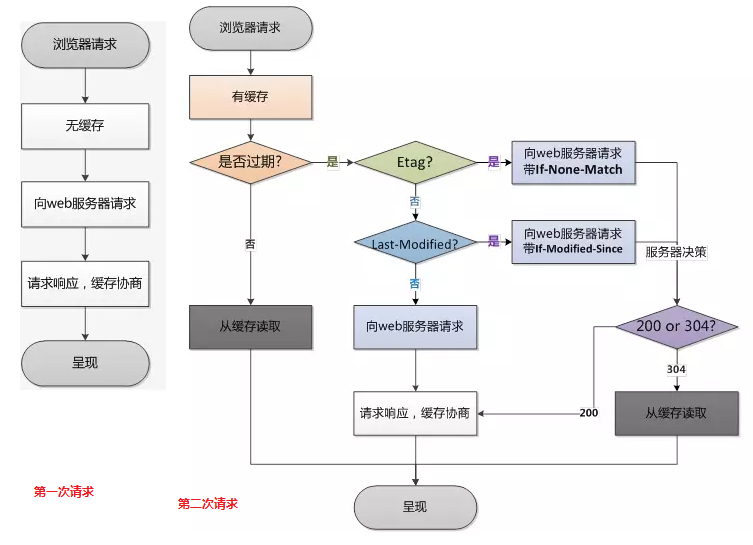
Last-Modified/If-Modified-Since- 当浏览器第一次请求一个url时,服务器端的返回状态码为200,同时HTTP响应头会有一个Last-Modified标记着文件在服务器端最后被修改的时间
- 浏览器第二次请求上次请求过的url时,浏览器会在HTTP请求头添加一个If-Modified-Since的标记,用来询问服务器该时间之后文件是否被修改过
Etag/If-None-Match- 当浏览器第一次请求一个url时,服务器端的返回状态码为200,同时HTTP响应头会有一个Etag,存放着服务器端生成的一个序列值
- 浏览器第二次请求上次请求过的url时,浏览器会在HTTP请求头添加一个If-None-Match的标记
- Etag 主要为了解决 Last-Modified 无法解决的一些问题
- Etag的值通常为文件内容的哈希值;而Last-Modified为最后修改的时间
- Last-Modified只能精确到秒,秒之内的内容更新Etag才能检测
- Etag每次服务端生成都需要进行读写操作,而Last-Modified只需要读取操作,Etag的消耗是更大的
- 缓存特殊值说明
response no-cahce并不是表示无缓存,而是指使用缓存一定要先经过验证response header的no-cache、max-age=0和request header的max-age=0的作用是一样的:都要求在使用缓存之前进行验证request header的no-cache,则表示要重新获取请求,其作用类似于no-store
- 用户操作与缓存
- 地址栏回车、页面链接跳转、新窗口打开、前进后退:Expires/Cache-Control、Last-Modified/Etag均可正常缓存
F5刷新:仅Expires/Cache-Control无法正常缓存Ctrl+F5强制刷新:Expires/Cache-Control、Last-Modified/Etag均无法正常缓存
nginx 配置,让vue项目的index.html不缓存
vue-cli里的默认配置,css和js的名字都加了哈希值,所以新版本css、js和就旧版本的名字是不同的,只要index.html不被缓存,则css、js不会有缓存问题
1
2
3
4
5
6
7
8
9
10
11
12
13
14
15
16
17
18
19
20
21# 推荐
location / {
root /www/dist;
index index.html index.htm;
try_files $uri $uri/ /index.html;
# 禁止缓存index.html文件
if ($request_filename ~* .*\.(?:htm|html)$) {
add_header Cache-Control "private, no-store, no-cache, must-revalidate, proxy-revalidate";
}
}
# nginx 配置,让index.html不缓存。此处的路径不一定要是index.html,只要某路径A返回的是index.html文件,则此处匹配A路径即可
location = /index.html {
#- nginx的expires指令:`expires [time|epoch|max|off(默认)]`。可以控制 HTTP 应答中的Expires和Cache-Control的值
# - time控制Cache-Control:负数表示no-cache,正数或零表示max-age=time
# - epoch指定Expires的值为`1 January,1970,00:00:01 GMT`
expires -1s; # 对于不支持http1.1的浏览器,还是需要expires来控制
add_header Cache-Control "no-cache, no-store"; # 会加在 response headers
# ...
}
设置页面A不进行缓存,直接浏览器访问页面A不会缓存;但是把此页面A以iframe方式嵌入到其他页面B时,A会进行缓存,且Request Header提示
Provisional headers are shown1
2
3
4
5
6
7
8
9
10
11
12<!-- 在A页面增加meta标签:可正常使用。但是如果之前无此标签,加上此标签后仍然无法让已经缓存的页面(无此meta标签)刷新。只会影响此html的缓存效果,不会影响页面js的 -->
<head>
<meta http-Equiv="Cache-Control" Content="no-cache" />
<meta http-Equiv="Pragma" Content="no-cache" />
<meta http-Equiv="Expires" Content="0" />
</head>
<!-- 解决方案:未测试成功 -->
<script type="text/javascript">
var _time = Math.floor(Math.random()*100000)
document.write('<iframe src="http://localhost:8080/test.php?_time='+ _time +'"><iframe>')
</script>- 出现
Provisional headers are shown的常见情况- 跨域,请求被浏览器拦截
- 请求被浏览器插件拦截
- 服务器出错或者超时,没有真正的返回
- 强缓存from disk cache或者from memory cache,此时也不会显示
- 出现
压缩
- 如果前端放在nginx上则需要开启nginx的压缩;如果中间通过了多个nginx,必需开启离用户最近(对外服务器)的服务器的压缩(后面的nginx无所谓);前后不分离时一般可通过tomcat进行页面压缩
1 | server { |
- Vue首页加载慢问题,一般为
main.js打包出来的体积太大,可以考虑减少main.js中的import包
国际化/时区/币制
- 如果是SaaS系统,这3个应该保存到用户配置信息中
- 时区
- 时区网站: https://www.zeitverschiebung.net/cn/
- 修复服务器时区,参考新服务器初始化
- 修改数据库时区,参考日期-时区相关
- 方式一: 全部采用TIMESTAMP不含时区进行存储
- 此时,代码中可正常使用sysdate和new Date(),不用转换
- 然后,在代码中对接收前台时间数据需做处理,查询数据库也要进行转换后再返回前台
- 且sql中将时间转成to_char的时候需要转换时区
- 方式二: 使用TIMESTAMP WITH LOCAL TIME ZONE
- 此时,保存时数据库会自动将时间转成服务器时区,查询时数据库自动转成客户端session时区
- 然后,代码中new Date()需要做处理
- 方式一: 全部采用TIMESTAMP不含时区进行存储
- 代码层面处理
- Java时间说明: java-base.md#时间
后端其他
Bean名称冲突
- 解决方法
@RestController("myBeanName")、@Services("myBeanName")等方式- 默认是类名称首字母小写
@RequestMapping映射的URL路径也不能冲突
- Mapper对应Bean是mybatis自动生成的(类无需注解@Repository)
- 修改类名称,注入的变量也需要修改(默认bean名称为类名称首字母小写)
前端其他
- 使用nginx导致部分地址直接浏览器访问报404(如基于
quasar的项目)。可修改nginx配置如下
1 | # 本地查找,如果没有就跳转到index.html(实际访问的还是源地址) |
Vue去掉#号
- 路由使用history模式。参考hash和history路由模式
1 | new Router({ |
- 可配合nginx(后端),开发vue时的静态服务器默认支持去掉
#号
1 | location / { |
Vue多项目配置
- 路由使用hash模式和history模式均可,参考 hash和history路由模式
- vue.config.js,参考vue-cli v3 ^7
1 | module.exports = { |
- router/index.js (非必须)
1 | new Router({ |
- nginx
1 | # 此处的两个my-app需要和上文的base、publicPath保持一致 |
- 浏览器访问
http://localhost/my-app/
https路径
- 浏览器使用的协议(http/https)必须和请求后台的协议一致,否则Chrome进行拦截掉了
- 静态资源使用
//aezo.cn/xxx,它会判断当前的页面协议是http还是https来决定资源请求url的协议,可用于处理网站使用的协议和网页中请求的外网资源不一致的问题
1 | <script src="//aezo.cn/images/jquery/jquery-1.10.2.min.js" type="text/javascript"></script> |
- js中使用
//aezo.cn/api进行动态请求后端地址,会动态获取document的协议 - 或者使用
window.location.protocol + '//aezo.cn/api'得到完整地址,如微信网页授权需要将重定向地址当成参数传递,则应该传入完整地址
页面弹框管理
- 基于发布订阅+后台统一管理弹框显隐逻辑 https://github.com/accforgit/blog-data/tree/master/%E8%B7%9F%E6%B7%B7%E4%B9%B1%E7%9A%84%E9%A1%B5%E9%9D%A2%E5%BC%B9%E7%AA%97%E8%AF%B4%E5%86%8D%E8%A7%81
项目打包后动态修改配置文件
- 抽取单独的config.js: https://blog.csdn.net/mygoes/article/details/105691399
- 提供运维人员脚本生成config.js: https://blog.csdn.net/samberina/article/details/122110027
- 后端为node时,将前端设置为服务端渲染:https://blog.csdn.net/samberina/article/details/122110253
前端常用插件
前端其他
- 避免输入中文拼音时触发input事件
- 使用input + compositionstart + compositionend. 参考: https://blog.csdn.net/owo_ovo/article/details/136949288
移动端其他
常用图片尺寸
- 微信小程序分享图: 750*1334 (9:16)
常用脚本
- 通过脚本部署项目(deploy.sh)
1 |
|
浏览器
常见兼容性问题
- Chrome和Firefox查看请求结果时preview和response显示数据不一致问题 ^6
- 原因可能是因为数据为Long型,返回给浏览器以后,浏览器转换数据格式的时候出现问题。解决方案:在返回数据之前就将数据转换为字符串
- Chrome 84默认启用了SameSite=Lax属性 ^11
- SameSite 可取值: Strict (所有情况都不发送Cookies给第三方)、Lax (少部分情况发送)、None (发送,但是必须设置Secure属性,即需要为HTTPS访问)
- 如果A网页嵌入B网页时,用户打开A网页。如A与B属于同一域名,则B网站可在(前后端)对Cookies进行操作,也可传递(B网页下的)Cookies给B后端;如果不是,则认为B网站为第三方页面,此时只对其开放部分情况(如a标签跳转、get类型的form提交)的Cookies传递
- Cookies参数说明
- HttpOnly 只能通过HTTP访问Cookie, 如果设置成true后则无法通过 JavaScript 等客户端脚本读取和传递
- Secure 只能通过Https访问
- SameSite 如上文
设计
思维
- 由于某些原因,需对学生信息,复制出一条数据出来,并打上新数据的标记(在学生表中,同一学生,会有两条数据,除了ID和此标记,其他字段要求一致)。增删查改时,如何修改其中一条数据时,也同步另外一条数据
- 解决:查询时根据学号将两个ID同时返回到前台,然后基于ID修改
接口设计原则
- 假设A系统调用B系统
- 全部是查询接口则很简单
- 如果存在增删改数据,则一般需要有撤销接口/修改后结果查询
- 解决执行超时/网络超时
- 请求增加请求流水号参数
- B系统(单机)
- 进入方法,先判断内存中是否存在此流水号,存在则返回正在执行中
- 不存在,则将流水号记录到内存
- 再判断表中是否存在,存在则报错(不允许重复请求),不存在则正常执行
- 执行完成后finally将流水号移除
- 此执行最好设置成超时线程,一定时间没执行成功则报错,防止AB系统无限制调用
- A系统
- 请求设置超时时间,如果超时则用同一流水号继续请求,直到返回结果(成功 | 重复请求)
- 如果返回正在执行,可考虑重复请求,或者调用查询接口是否请求操作成功
- 此模式需要一直调用直到有结果,如何探知B系统是否还在继续执行,或者打断其执行
- B系统设置执行超时机制
- B系统(单机)
- 请求增加请求流水号参数
参考文章
